So what is Apple HomeKit and why do I need it?
Apple HomeKit is the solution from Apple to bring together and control all your smart home products conveniently. Imagine having a different app to turn on the lights, then another app to control your video doorbell, and yet another app to control your smart thermostat. Then imagine you’d want to share control with family members; you’d need each of them to install each of those apps, which likely would require logging in. We’re not yet done either; now, what if you want to control those apps from your computer too? A smart home can quickly become a nightmare to manage, and this is exactly what Apple HomeKit solves. Let me explain.
Why do I need Apple HomeKit?
You can imagine the hassle of managing all these smart home products across users and devices. The hassle quickly outweighs any benefit. That’s where Apple HomeKit comes in. Instead of managing all your smart home products across with their own different apps, you just swipe down from the top of your iphone screen and control your smart home devices there. It’s not just an App on your iPhone either, it’s actually a native part of the operating system itself. You can forget about juggling all the third-party apps and switch to HomeKit (or another ecosystem like Google or Alexa– though HomeKit is our favorite).
Easily manage and share smart home access with family without third party
What’s more, you can share access to your smart home controls with family easily via Apple HomeKit. Give access to managing the lights, heating, and/or whatever else you have hooked up with your Apple HomeKit smart home. You can imagine the user experience, security and simplicity all live up to Apple’s standard. Save yourself the hassle and avoid buying lots of different smart home products that won’t connect with Apple HomeKit.
Hey Siri “Turn on the lights” – AppleHome Kits makes Siri work
An introduction to Apple HomeKit wouldn’t be complete without mentioning the fun fact that Apple HomeKit means you can control your smart home products with voice. Especially when you add an Apple HomePod mini or two into the mix with amazing sound, everything comes alive. It’s very satisfying when you’re in a rush out the door and realise the lights are still on, you don’t need to run back in, instead just call out “Hey Siri Turn off the lights” and head out the door.
We’re barely scratching the surface here and there’s a world to discover with automations and more. For example, take a look at these 3 things you can do besides control music if you have a HomePod mini powering your Apple HomeKit smartphone. But realising you can’t control most non-Apple HomeKit products with Siri is a pretty big factor and realising only after buying isn’t fun.
Does Apple HomeKit work with non-Apple products?
Absolutely and there are many brands and products out there to choose from. Chances are, no matter what type of product you’re looking to buy, whether a video doorbell, security system, thermostat, smart lighting or whatever, there will always be a good option on the market that is Apple HomeKit compatible. To know if a product is Apple HomeKit compatible just look for this label / sticker on the box. If you can’t find it, it’s likely not an Apple HomeKit compatible device. Apple.com also has a terrific catalog of Apple HomeKit compatible products you can explore.
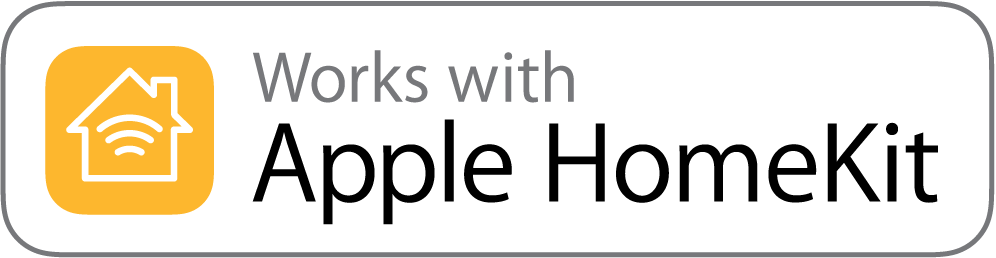
Do I need a smart home hub for Apple HomeKit?
Yes you will need a hub to power your smart home. Rather than going for a hub that serves no other purpose, you can opt for an Apple HomePod mini speaker or an Apple TV. Either of these will double perfectly as your smart home hub. If you’d like to learn more about this, let us know in the comments below and just check YouTube for good videos how to use Apple HomePod Mini or Apple TV as a smart home hub as its beyond the scope of this introduction.
Apple HomeKit vs Google Home

Apple HomeKit makes most sense if you’re already an iOS / iPhone user. You can imagine how well it works with your Apple Watch, iPad, Apple TV, Mac or Macbook too. For instance, if you have an Apple HomeKit video doorbell, it will actually pop up on your screen natively, even while you’re watching TV on your Apple. That said, iff you’re an Andoid user, carefully consider Google Home, which is Google’s alternative Android powered ecosystem before making the call. It’s also very good, especially Google Assistant. “OK Google, turn off the lights”.
This is just a very light introduction to Apple HomeKit and why it’s a great solution to simplify your smart home setup and life. If you’d like to learn more, we recommend this excellent crash course into Apple HomeKit by Shane Whatley.
